Facebook Log-In ERROR: Your Computer NEEDS To Be CLEANED) SOLVED.
Last Month I Faced "FACEBOOK CHECKPOINT ERROR" in my Facebook Account,
In this Video I'm Sharing How I've Fixed "FACEBOOK CHECKPOINT ERROR"
Step 1:
Click "GET Started Button"
(When You See "FACEBOOK CHECKPOINT ERROR")
Step 2:
FACEBOOK will Prompt you to "Download" a MalWare Removal Tool.
(Eg. F-Secure, Kaspersky,Etc)
(Download IT)
Step 3:
Double Click the Downloaded tool (Eg. F-Secure, Kaspersky,Etc) to RUN it.
Step 4:
The Tool will take TIME to SCAN & FIX any MalWare Associated With Your FaceBook Account.
Step 5:
After "Scanning" is Done You'll Be Able to Log-in to Your Facebook account Normally.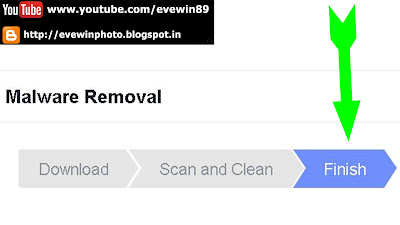
Hope These Steps Fixed Your "FACEBOOK CHECKPOINT ERROR"
Do Share this Video To Your Friends & Family to Help Spread the Solution to "FACEBOOK CHECKPOINT ERROR"
Thankyou.
From:
Evewin Lakra.
Last Month I Faced "FACEBOOK CHECKPOINT ERROR" in my Facebook Account,
In this Video I'm Sharing How I've Fixed "FACEBOOK CHECKPOINT ERROR"
Step 1:
Click "GET Started Button"
(When You See "FACEBOOK CHECKPOINT ERROR")
Step 2:
FACEBOOK will Prompt you to "Download" a MalWare Removal Tool.
(Eg. F-Secure, Kaspersky,Etc)
(Download IT)
Step 3:
Double Click the Downloaded tool (Eg. F-Secure, Kaspersky,Etc) to RUN it.
Step 4:
The Tool will take TIME to SCAN & FIX any MalWare Associated With Your FaceBook Account.
Step 5:
After "Scanning" is Done You'll Be Able to Log-in to Your Facebook account Normally.
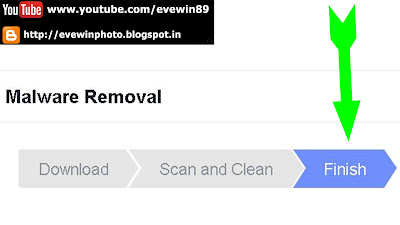
Hope These Steps Fixed Your "FACEBOOK CHECKPOINT ERROR"
Do Share this Video To Your Friends & Family to Help Spread the Solution to "FACEBOOK CHECKPOINT ERROR"
Thankyou.
From:
Evewin Lakra.











No comments:
Post a Comment